
ShareTech Email Security Protection System is an operating system based on Linux, which doesn't require any pre-installed operating system. It provides a web interface for all controls and can be paired with existing hardware equipment, allowing for greater device compatibility flexibility. It eliminates hardware limitations for medium to large enterprises, government agencies, schools, medical institutions, and other large-scale environments that may have hardware constraints.
1.Product features
High Stability
Ensuring system stability is a top priority for the ShareTech Email Security Protection System. This is essential to minimize the chances of experiencing any unexpected email problems. To achieve this goal, the system has implemented several protective measures such as mailbox disaster recovery, system backups, and off-site backups. These mechanisms are designed to keep the system functioning smoothly and ensure any issues can be resolved efficiently.
Email Records
All emails and attached files that go through the Email Security Protection System are automatically backed up on a regular basis to remote media. This ensures that in case of any data corruption in the user's mailbox, email records and content can be quickly retrieved and restored from the remote backup media. This feature helps in easy search and retrieval of externally stored email data.
System Restoration
It is important to perform regular backups on a scheduled basis. In the event of a hard drive failure, the system can be restored using the USB backup mechanism, which will restore the system to its previous state. This will minimize downtime, ensure the email server remains stable, and relieve administrators of the need to spend extra time on management.
High Security
Email is a widely used tool for professional communication. However, it is also a common target for cybercriminals who use it as an attack vector to infiltrate systems. Due to the ease of access and potential to compromise users' accounts and computers, email is a vulnerable point in the security of organizations. Even clicking on a seemingly harmless email can lead to significant harm. In situations where there is a shortage of IT personnel, an email server's ability to effectively filter out dangerous messages becomes a critical function. The ShareTech Email Security Protection System provides a high level of security and has several security measures that make it reliable.
Email Encryption
The ShareTech Email Security Protection System supports Transport Layer Security (TLS), which ensures encrypted connections when sending and receiving emails using SMTP, POP3, and IMAP. This TLS encryption mechanism prevents unauthorized parties from intercepting information during transmission.
Antivirus and Anti-Spam Engines
The system includes ClamAV and Kaspersky antivirus software for daily updates and enhanced protection against viruses, worms, and malicious code.
Spam Email Learning and Sharing Mechanism
When a user receives spam mail in a unique format for the first time, they can share it with the ShareTech database. This contributes to the enrichment of the spam mail database. In the future, if similar spam emails are encountered, they can be easily identified based on the previously provided characteristics and features of spam emails.
Sandstorm Malware Filtering
The system can efficiently detect unknown and harmful attachments, such as common document files, compressed archives, and executable files. If an attachment contains malicious software, the Sandstorm defense mechanism isolates the problematic email and sends a notification mail accordingly.
High Scalability
For growing enterprises, the ability to scale servers is crucial to avoid the need for replacement due to workforce expansion after investing in equipment. The Email Security Protection System allows for flexible expansion of hardware resources, enabling organizations to make the most of unused resources. This enhances the overall performance of the email server, enabling it to handle larger volumes of email traffic effectively.
Ease of Management
We believe that every IT personnel desires an email server that is easy and straightforward to manage. Such a server not only saves network administrators a significant amount of time but also addresses potential challenges and complexities associated with managing and maintaining details. Understanding these concerns, ShareTech has designed a range of features to assist organizations in management, catering to both IT professionals and businesses without dedicated IT personnel. Our goal is to enhance the product's user-friendliness.
Intuitive Management Interface
Featuring an intuitive management interface, it becomes effortless to configure and manage email services. With a user-friendly, functional menu, various administrative tasks such as setting up email forwarding, managing email audit rules, and more can be easily performed, eliminating the need for complex operations.
Unified Management Control
Managing all users within the Email Security Protection System is made easy through a centralized interface. This allows you to effortlessly oversee multiple email servers and users in an efficient manner. With a unified interface, you can configure, monitor, and maintain multiple servers, thereby saving time and effort in administration.
Customizable Administrative Privileges
Users can manage and adjust their administrative privileges independently, which reduces the workload on a single administrator. Each manager's access to the management interface can be specifically defined, including areas such as email records, user management, system administration, log queries, audit management, traffic statistics, and POP3 proxy, among others.
Flexible Configuration
We offer flexible configuration options to meet the needs of various organizations and users. Users can anticipate email and user usage, enabling them to choose hardware specifications that align with their requirements.
Master-Slave Architecture
The original email host operates normally, allowing users in different locations to process their emails through their local mail host. The data in both locations is kept separate, which helps to distribute the overall load of email processing and access. In case of any unexpected issues at either location, DNS can be promptly switched to the backup, ensuring continuity and support.
Remote Backup Architecture
By placing two email servers in different locations and configuring automatic dual-machine backups, the system can seamlessly switch to the other server in case of a failure at either location, ensuring continuous operation.
2.System Structure
ShareTech Email Security Protection System is built upon ISP-level email traffic and serves as the foundation for the developed email software system.
By utilizing ShareTech's email software, processors can experience a doubled processing efficiency and email transmission speed. Additionally, it can operate smoothly across various virtual platforms, significantly reducing the cost of building an email system.
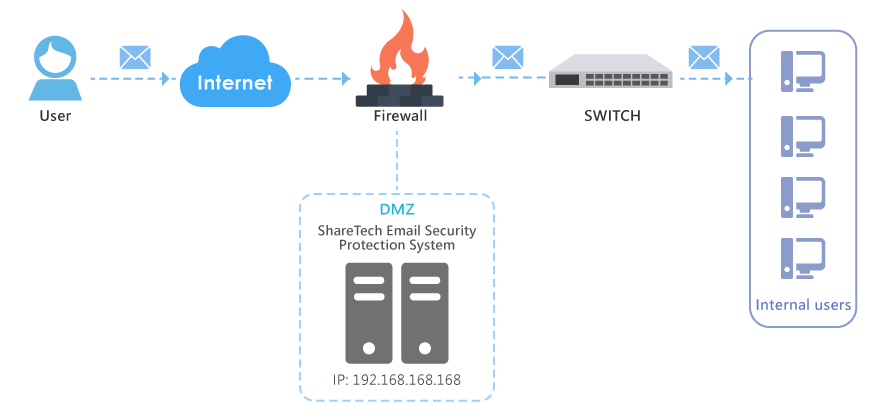
3.System Requirements
Server-side Computer Recommendations
- ◆ The mail.iso should be installed on a 64-bit virtual machine.
- ◆ The virtual machine should have at least 4GB of memory, with more being preferable.
- ◆ Hard Drive (HD): Estimate as Users x Quota (User mailbox storage capacity in MB) / 2 (estimated value).
- ◆ The CPU should be at least an i3 or better.
- ◆ A fixed IP ADSL connection is suitable (PPPoE fixed IP is not supported).
- ◆ User-side Computer Requirements
Web browsers should support both Firefox and Google Chrome.


